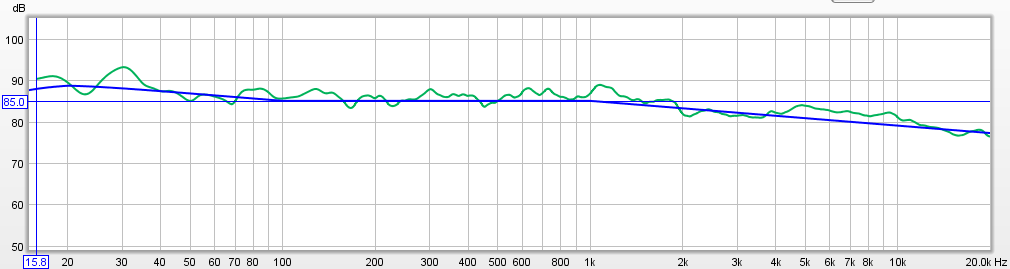Happy Canadian Thanksgiving long weekend everyone! Sadly we don't have the same "Black Friday" deals you lucky Americans enjoy :-).
I realized something the other day... I refuse to be deprived of Dolby TrueHD and DTS-HD Master Audio (MA) in the new home theater / sound room! These are of course the "new" (DTS-HD MA announced back in 2004, TrueHD in 2005) lossless surround formats available on Blu-rays. Furthermore, I want to finally be able to play multichannel FLAC files created from DVD-A and SACD rips, of which I probably have about 100 albums archived away on my music server waiting for the day I can get a decent multichannel DAC (the recent USB exaSound e28 looks interesting). There is only one reasonable and relatively inexpensive way at this time - embrace the HDMI interface.
Two options: either get a new surround processor like the Emotiva UMC-200 and use the external inputs of the Denon AVR-3802 for amplification purposes, or just upgrade the receiver to something (much) more modern since the AVR-3802 was bought at a time before adoption of HDMI (way back in 2002!).
After much humming and hawing, I decided to have a look at the used market locally. Fortuitously, a minty 1.5 year old ONKYO TX-NR1009 was available at an excellent price! The reviews (here and here) were good and the features and build looked fantastic so I decided to plunk down some cash for this baby:
Now this specific model was released a couple years ago - it came out in mid-2011. It's "THX Select2 Plus" certified, capable of 9.2 surround, has 9 amplifier channels (potential for passive biamping the front speakers), all the usual digital sound decoding capabilities from Dolby and DTS along with 7.1 LPCM from HDMI up to 24/192, Audyssey MultEQ XT and the capabilities of HDMI 1.4 for video (3D, 4K upscaling). This model has since been superseded by the TX-NR929 (I would have thought the TX-NR1010 would have filled this role based on model number but the NR1010 actually has 7 amplifier channels, rather, the TX-NR3010 is the higher end model with 9 channels). In any case, it looks like the newer 2013 generation has Audyssey MultEQ XT32 (note the extra "32"; more and higher resolution room EQ control), built-in WiFi and Bluetooth, AirPlay, and 4K passthrough - cool but not essential for my purposes. Compared to the stereo audiophile world where we argue about the audibility of PCM vs. DSD vs. minute differences between digital filters, the home theater domain brings with it more features than most music lovers would likely care to know... I suspect that as the technology continues to mature in the future, we will see stabilization of feature set and the need for upgrades will diminish for most end users; if this has not already started.
Speaking of the future, 4K video is on the horizon though its mainstream commercial appeal is far from clear. I wonder if the consumer digital video world will play out like audio - 1080P becomes like the "CD standard" and 4K takes the role of SACD/DVD-A/hi-res downloads. The 4K image improvements can clearly be demonstrated (go have a look at a 4K TV near you), but other than videophiles and those with >60" screens, it's going to be hard to justify the improvement for most TV sizes, at most viewing distances. Also, there's currently precious little media out (the Sony XBR TV I saw comes with a Sony PC loaded with some sample material). A new Blu-Ray standard needs to be formalized (see recent news about 100GB 3-layer BD). It's also unclear whether current Blu-Ray players can read these >2 layer disks; even if they can be read, I suspect the players might need H.265/HEVC decoding which likely means brand new hardware. One area I can see 4K could be beneficial to smaller screens is in synergy with passive 3D giving a full 1080P image per eye without the drawbacks of active 3D glasses (I've been using a 55" LG passive 3D TV now for 2 years so can attest to the resolution limitations)... However, 3D movies have not taken the world by storm so I'm not betting on this to fuel sales :-).
I digress... Back to the ONKYO and sound... So far, I've plugged in my HTPC to try out the HDMI input - sounds great off the AMD A10-5800K "Trinity" computer for both music and movies; nicely detailed and dynamic. Multichannel SACDs sound great (DSD converted to multichannel FLAC played back with JRiver). Technically the amplifier portion does have more power than the Denon AVR-3802 with decent measured wattage even with 5 and 7 channels driven. With all DSP off and in "Pure Audio" mode, it's more "weighty" than my old Denon regarding bass impact; less "forward" sounding. It actually sounds closer to my recollection of the Simaudio Moon i3.3 integrated amp but that's of course from memory which we all know could be inaccurate.
Anyhow, I'll try to run a few measurements on this machine in the next while when I have some time. I'd certainly be very curious what the numbers/graphs look like compared to other DACs tested so far. According to the spec sheet, the DAC consist of an 8-channel TI PCM1690 and stereo TI PCM1789; both with rated SNR of 113dB - I'd certainly like to see if they can achieve anything close to this in a compact full-featured box with all the digital processing going on plus 9 power amplifier sections! This would also be the first time I'll have the opportunity to have an objective glimpse at performance off a recent HDMI implementation.
BTW: Even though the ONKYO will be the heart of the surround system, I still have the Emotiva XSP-1 which will form the basis of the 2-channel signal chain. One which I will take advantage of once I get some monoblock amps; likely in 2014.
Music for tonight:
Feargal Sharkey - Feargal Sharkey (1985), man, haven't heard "A Good Heart" for more than a decade! Also revisited another 80's memory: The Jitters "Last of the Red Hot Fools" (1987) - Canadian, eh?
Addendum: After writing the above about 4K last evening, I ran across this link: 4K Blu-ray is dead tech walking. Yup, sounds about right! :-)
I realized something the other day... I refuse to be deprived of Dolby TrueHD and DTS-HD Master Audio (MA) in the new home theater / sound room! These are of course the "new" (DTS-HD MA announced back in 2004, TrueHD in 2005) lossless surround formats available on Blu-rays. Furthermore, I want to finally be able to play multichannel FLAC files created from DVD-A and SACD rips, of which I probably have about 100 albums archived away on my music server waiting for the day I can get a decent multichannel DAC (the recent USB exaSound e28 looks interesting). There is only one reasonable and relatively inexpensive way at this time - embrace the HDMI interface.
Two options: either get a new surround processor like the Emotiva UMC-200 and use the external inputs of the Denon AVR-3802 for amplification purposes, or just upgrade the receiver to something (much) more modern since the AVR-3802 was bought at a time before adoption of HDMI (way back in 2002!).
After much humming and hawing, I decided to have a look at the used market locally. Fortuitously, a minty 1.5 year old ONKYO TX-NR1009 was available at an excellent price! The reviews (here and here) were good and the features and build looked fantastic so I decided to plunk down some cash for this baby:
 |
A multitude of I/O ports and connectors. I doubt I'd ever touch composite, S-Video, and component analogue inputs again! |
Speaking of the future, 4K video is on the horizon though its mainstream commercial appeal is far from clear. I wonder if the consumer digital video world will play out like audio - 1080P becomes like the "CD standard" and 4K takes the role of SACD/DVD-A/hi-res downloads. The 4K image improvements can clearly be demonstrated (go have a look at a 4K TV near you), but other than videophiles and those with >60" screens, it's going to be hard to justify the improvement for most TV sizes, at most viewing distances. Also, there's currently precious little media out (the Sony XBR TV I saw comes with a Sony PC loaded with some sample material). A new Blu-Ray standard needs to be formalized (see recent news about 100GB 3-layer BD). It's also unclear whether current Blu-Ray players can read these >2 layer disks; even if they can be read, I suspect the players might need H.265/HEVC decoding which likely means brand new hardware. One area I can see 4K could be beneficial to smaller screens is in synergy with passive 3D giving a full 1080P image per eye without the drawbacks of active 3D glasses (I've been using a 55" LG passive 3D TV now for 2 years so can attest to the resolution limitations)... However, 3D movies have not taken the world by storm so I'm not betting on this to fuel sales :-).
I digress... Back to the ONKYO and sound... So far, I've plugged in my HTPC to try out the HDMI input - sounds great off the AMD A10-5800K "Trinity" computer for both music and movies; nicely detailed and dynamic. Multichannel SACDs sound great (DSD converted to multichannel FLAC played back with JRiver). Technically the amplifier portion does have more power than the Denon AVR-3802 with decent measured wattage even with 5 and 7 channels driven. With all DSP off and in "Pure Audio" mode, it's more "weighty" than my old Denon regarding bass impact; less "forward" sounding. It actually sounds closer to my recollection of the Simaudio Moon i3.3 integrated amp but that's of course from memory which we all know could be inaccurate.
Anyhow, I'll try to run a few measurements on this machine in the next while when I have some time. I'd certainly be very curious what the numbers/graphs look like compared to other DACs tested so far. According to the spec sheet, the DAC consist of an 8-channel TI PCM1690 and stereo TI PCM1789; both with rated SNR of 113dB - I'd certainly like to see if they can achieve anything close to this in a compact full-featured box with all the digital processing going on plus 9 power amplifier sections! This would also be the first time I'll have the opportunity to have an objective glimpse at performance off a recent HDMI implementation.
 |
| Onkyo tattoos! |
BTW: Even though the ONKYO will be the heart of the surround system, I still have the Emotiva XSP-1 which will form the basis of the 2-channel signal chain. One which I will take advantage of once I get some monoblock amps; likely in 2014.
Music for tonight:
Feargal Sharkey - Feargal Sharkey (1985), man, haven't heard "A Good Heart" for more than a decade! Also revisited another 80's memory: The Jitters "Last of the Red Hot Fools" (1987) - Canadian, eh?
Addendum: After writing the above about 4K last evening, I ran across this link: 4K Blu-ray is dead tech walking. Yup, sounds about right! :-)


























































































.png)