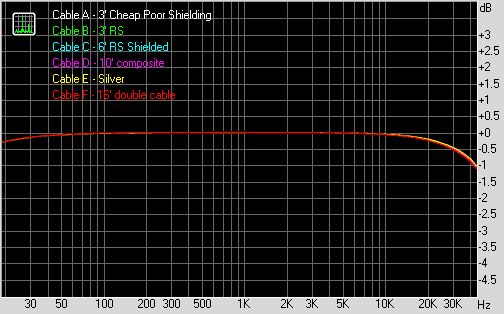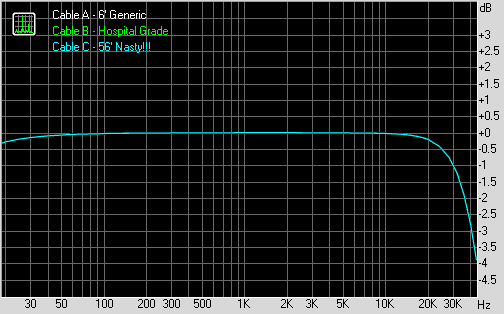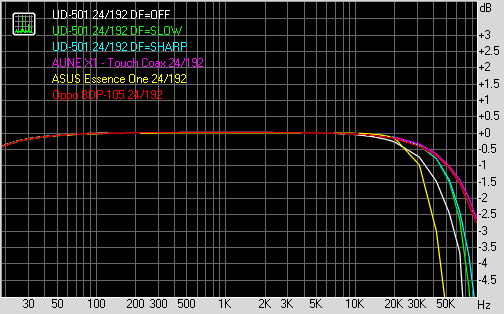By Keaton I. Goulden-Eyre III, Esq.Two months ago, I had the good fortune to meet my independently wealthy friend Stephen at the local smoking lounge where 'the men' gathered to speak of recent developments in politics, finances, and what ails the common man. He mentioned that on a business trip to Yangon last year, he took a day off and was warmly received by representatives of
Dr. Frankenstein's Audio Immersion Labs (FAIL) for a tour of a new manufacturing facility where only
the best audio cables were to be produced by specially trained artisans by hand for export to rich Western nations where citizens truly appreciate the finer things in life. Within months, they were to start production of what was no doubt the
best digital coaxial audio cable money can buy, to be followed by a full line of power cords, USB cables, and mineral-based sonic enhancers.
I was immediately intrigued! Post-haste, I contacted the legendary audiophile hardware importer Mr. Suet Shappeé in Luxembourg, the closest FAIL distributor to inquire about the state of the manufacturing facility and whether samples of their digital cable (code named "
Siren") was available to audition.
"It's taking much longer than anticipated!" was his frank response. Apparently, the exact specifications for this product had just been cleared by the R&D-heavy company, run by the famous Japanese audio designer Dr. Seiji Minoeall working from his secret laboratory near Akihabara in Tokyo. Rumors are that the complexity of the computer simulations required to achieve the optimal design had to be debugged by the top 3 quantum mechanics physicists in the world working straight for 9 months!
"However, I am pleased to tell you the 3rd cable just came off the assembly line yesterday!" was finally Mr. Shappeé's response with much prodding on my part. Finally, after two hours of heavy negotiations, he agreed to send me a sample for review. Word on the street is that these cables are in so much demand that at the introductory price of $4999.99, it might take 1 year to satisfy the pre-orders! I felt honoured to be selected by FAIL as the first reviewer in the audiophile press to have access to this most rare and remarkable high-end cable.
Under strictest secrecy, I was directed to contact Minoeall-san for some further information about the product as well as design philosophy. "You know Keaton, audio is
life. And like life, only the most complex can integrate the self-evident." I knew immediately I was speaking with one of the most learned designers I have ever conversed with. When he was young, Minoeall-san was raised by the monks of Mount Fuji where the simplicity of life taught him that the world around him was much more complex. On his frequent visits to the Kabukicho district of Shinjuku, Tokyo, he learned that in order to find truth and reality,
one had to embrace the complex. It is with this wisdom that his creation was inspired. As fortune would have it, in 2001 Minoeall-san was visiting a high-end audio show when he met with representatives of Dr. Frankenstein Audio Immersion Labs and a joyous union was formed! "
I have poured my life into the perfect design of this cable"; Minoeall-san confided in me during that intimate conversation.
Within 2 weeks of our discussion, an insured 50.8 pound Myanmar oak chest arrived at my
chateau. The courier postman asked me - "what the **** is this? Gold?" Indeed, sir,
pure audio gold!I opened up the immaculately silk wrapped package to reveal the amazing new "Best-Coaxial-Digital" (aka
Siren) cable - feast your eyes on the ultimate workmanship:
I will let Minoeall-san describe the exclusively patented 3-segment construction:
"Keaton, remember that in digital audio
bits are NOT bits. There's just so much more that we've discovered in the last 20 years! Through deep metacognitive-quantum-mathematical research contracted with Top universities and the aerospace-defense sectors, we have determined that 3 is the ideal number - it is God's number - like the Holy Trinity.
"As more heads than one improves intellect, so too do extra connectors add to the coherence of the sound. This is why we used a triple-headed length on one end - this baby is totally overbuilt and even has the capability to conduct composite video if necessarily (note that the red connectors were used because red connectors were best to convey
passion). We determined 10' as the optimal length for the first segment because it is. We then channeled the sound into a second triple headed 6' length where the audio is further refined and the well-recognized jitter is attenuated. We do this by making sure there is no gold plating since the gold-aluminum interface slows down the electron transition and induces timing artifacts. The final segment is a double-headed slim-line linear core design. It's only 3 feet long to speed up the final stretch for the electrons. The electrons will arrive at the DAC faster and this improves timing and coherence of the hi-fi signal, thus absolutely removing the jitter. With this new design, archaic concepts like impedance matching has become irrelevant.
"Some audiophiles may be surprised by the 19' length of this most wonderful of cables.
As we all know, a short digital cable is bad. Too many electrical reflections distorting the leading edges of data transitions, confusing the DAC and creating digital errors. That is why the 'Super Connector' between each segment consists only of the best high-tech pliable organic polymer and aluminum. Any reflection will be subdued going across the connectors and rendered
impotent.
"One more thing - gold is over-rated. It sounds bad because it's too shiny. It sounds digital - metallic and shiny like the CD. This is also why we do not believe in excessive shielding... Remember, only complexity can convey the simplicity of truth - electromagnetic fields around us are complex, let us embrace this to finally create a cable worthy of the Best Music!"
Clearly, I realized this man spoke truth -
finally, a sane voice in a cacophony of technobabble!Subjective Analysis:
After taking that picture above and the unboxing video, it was time to plug the cable in. I connected it to my heavily modified
Playstation 1 with digital output to another heavily modded tubed-
NOS-DAC custom made for me by a local artisan-engineer consisting of specially selected chips, capacitors, and resistors based on auditory properties most engineers cannot comprehend. Likewise, my horn speakers and tube SET amplifier were custom made 'en bloc' by a one-armed carpenter in the city of Kuala Lumpur who specializes in the lost art of "tuning by ear". All analogue cables were of the rare cryogenically treated
ninety-nine nines copper insulated by "active shielded" Super-Kapton connected as bare wires to the equipment with lengths conforming to strict golden mean ratios. Cable risers are of course essential. Obviously, only custom matching can achieve the synergy required for the finest audio reproduction.
I made sure to run the gear with the cable attached continuously for 2.5 weeks, getting my daughters to change CD's every couple of hours. This was only 420 hours and I am sure the "Best-Coaxial-Digital" Cable would continue to improve into the manufacturer suggested prerequisite 500 hour burn-in period.
To start, I put in the fantastic blues sound of Muddy Waters' "My Home Is In The Delta" (
Folk Singer, Classic Records). In a word:
stunning! My jaw and dentures almost dislocated. I have never heard so much
air around the guitar in this 1964 recording. It was like being there marveling at the artistry of Mr. Waters. The resolution was so clear that I could envision the finger movements over each guitar string and the beads of sweat running down his cheek as he pined for that most beautiful of abodes - his
home.
Next, I sampled the lovely rendition of "Love Of My Life" (
A Night At The Opera, 1975, DCC) by Queen. By far, the 70's were the best! I met my 3rd wife when this song was released - great memories! Again, this cable did not let me down. Freddie Mercury has never been so romantic.
Forget veils, my friends; never has an obstruction been parted like this since Moses parted the Red Sea. The liberation was epic. For a few minutes, I was 35 again with my girlfriend in my fifth generation turbocharged Chevy Impala.
For a taste of live music, I turned to Eric Clapton's "San Francisco Bay Blues" off his
Unplugged (1992) album. What organicity! Not only could I hear every toe tap, wrong note, timing error, but I could literally smell the hint of cannabis wafting from the hooligans sitting 4 rows back from the stage. The soundstage enveloped my cubical listening room! I was astounded that so much detail could be preserved, retrievable only thanks to these digital cables.
Finally, I just want to speak of my favorite genre - classical music - the most highly refined of all genres. Obviously, classical music can only be appreciated with the
best digital gear (but any analogue gear will do) due to the supreme intricacy and intimacy only this form of music can convey to the soul. Consider for example how totally inadequate
any MP3 version of classical music becomes. I digress. I put on my favorite Mahler symphony -
Symphony No. 9 conducted by Rafael Kubelik & The Bavarian Radio Symphony Orchestra (recorded live in Tokyo, 1975, re-released in 2000). The fine rendition of strings in the final movement contrasted lovingly with the percussion in the Rondo-Burleske so perfectly that my eyes welled up in tears, gave me palpitations, and triggered my pacemaker. How sad that Mahler himself never lived to hear his final angelic masterpiece. At one point, my luscious young wife Candy poked her head out of the drawing room and commented "that's a fantastic vinyl!" - I grinned like the Cheshire Cat.
To confirm these findings, I invited my best friend, the musician Jonathan C. Wiltkinshireshire II to hear these cables. As we listened over a glass of fine single-malt scotch whisky and puffs of freshly imported Cohibas, he commented on the "resolute ease" of presentation and "perfect liquid presence" of these cables. I could not agree more.
Of course for the remaining precious moments with the "Best-Coaxial-Digital" SPDIF Cable, I auditioned numerous landmark recordings from Chesky, Blue Coast (my only regret was that I could not audition in pure
DSD), MoFi, Audio Fidelity, Classic Records, Reference Recordings, AIX, 2L, B&W, Linn, etc. My cup overfloweth with audiophile delight thanks to this cable. One parting observation as I begrudgingly conclude these "subjective" comments - I have
never heard Rebecca Pidgeon's shakers ever go that "
deep" into the soundstage on "Spanish Harlem"!
Objective Analysis:
First, let me make it clear that this section is
utterly unnecessary. Everyone knows that my ears are superior to all other imperfect measurement devices (after 73 years of life experience, I have heard every relevant song ever produced by any audiophile label and am certain that my auditory acuity and frequency response have never been better). It is because my Commoner-associate Archimago demands that this section be included that I am even wasting my time documenting this. It's insane that anyone can come to any conclusions using
free software and decidedly "pro" audio hardware! Nonetheless, let us obtain some numbers...
Firstly, let me introduce you to the inferior comparison "digital" cables:
Cable A is a feeble short 3' length of shielded coaxial from Radio Shack Canada before they went defunct a number of years ago. Cable B is a mass market 6' "digital audio" cable from Acoustic Research produced in China. I bought this one 13 years ago so I am confident it's worthless since the science of digital audio has moved ahead multiple generations. Decidedly pedestrian.
Cable C is insanely long at 25' marketed by Acoustic Research as a shielded "subwoofer cable". Obviously this is an analogue cable and I would dissuade anyone from considering this in the digital domain. I noted that there is "directionality" with some arrows pointing the flow of electrons. Despite my protestations, Archimago insisted I hook the cable up
backwards (the man is truly an anarchist).
So, using his audiophile
unapproved "usual" testing hardware:
Win8 laptop --> 6' shielded USB cable --> CM6631A asynchronous USB-to-SPDIF -->
*test digital cable* --> AUNE X1 DAC coaxial input --> silver braided RCA --> E-MU 0404USB --> Win8 laptop
RightMark Audio Analyzer 6.2.5 Summary (24/96):Preposterous that the beauty of musical hardware can be reduced to "bels". Seriously, bells are so
passé (especially the tubular variant), they barely play a significant part in any respectable percussion section.Frequency Response:
Noise Level:THD:
Stereo Crosstalk:
That purplish color for the "Best-Coaxial-Digital"™ is clearly regal and hence the best. Cable A was too short, Cable B was too cheap, and how dare anyone hook Cable C up against the clearly marked electron directional flow and expect good results?!
Jitter analysis (16-bit and 24-bit):Cable A:Cable B:Cable C:
"Best-Coaxial-Digital"™ SPDIF Cable:
Squiggles, squiggles everywhere. Who know what this means, but I am sure the "Best-Coaxial-Digital"™ performed superbly compared to the other questionably designed plebian pocket-change cables in the jitter.Conclusion:
As you can see, the objective results were utterly pointless and do not explain the sunny vs. total eclipse audible difference whatsoever. Anyone who listens without noticing a difference must have sensorineural hearing loss. As I told Archimago, the complexities and incalculable dimensions of music are so expansive, one cannot possibly expect a few simple measurements, ABX, DBT, ABC, NBC, CBS or CNN efforts to have
any correlation with hardware quality. I echo those wise words of Minoeall-san: "only complexity can convey the simplicity of truth". My wife knows this, my audiophile friends know this, the righteous gentlemen of the audiophile press are well aware of this
truth and have done their utmost to educate the unsophisticated masses. Even my 4 year old grandson told me the other day "hearing is believing, grandpa." Yet I digress again...
This fantastic coaxial SPDIF cable has earned the
KASH (Keaton's Audiophile Superior Hardware) Jadeite Studded Platinum Award and rightly deserves to be included in any A++++ list of digital gear. In fact, it's so good, I wish I could create a category called "semi-analogue"! It was with great regret that I had to pack up these cables after this review to return to the manufacturer. Due to
élite availability, this set I borrowed had to be sent off immediately to a billionaire buyer in Beijing who was glad to know that I had
almost completely burned-in these amazing cables. Very soon, Mr. Suet Shappeé in Luxembourg will be opening a showroom (
Delüsion Audio Arts GmbH) to highlight the full line of
Dr. Frankenstein's Audio Immersion Labs gear and any
serious audiophile would be well advised to experience this cable for themselves.
You will be utterly enraptured!One last detail, the introductory price of $4999.99 will only be available until December 31, 2013 (increasing to $5888.96 in 2014). For the level of performance, this is a fantastic deal. Minoeall-san was firm regarding the pricing when he told me "I cannot sell this for a dollar less if I want to recoup my R&D costs!" I am astounded by the honesty and philanthropy demonstrated by this company.-------------------------------------------
Ed: Enjoy the music.
![Name: AUNE X1.jpg Views: 1001 Size: 46.2 KB Name: AUNE X1.jpg Views: 1001 Size: 46.2 KB]()
![]()



























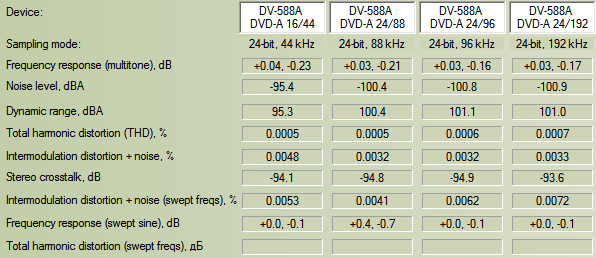

























.png)

.png)

.png)